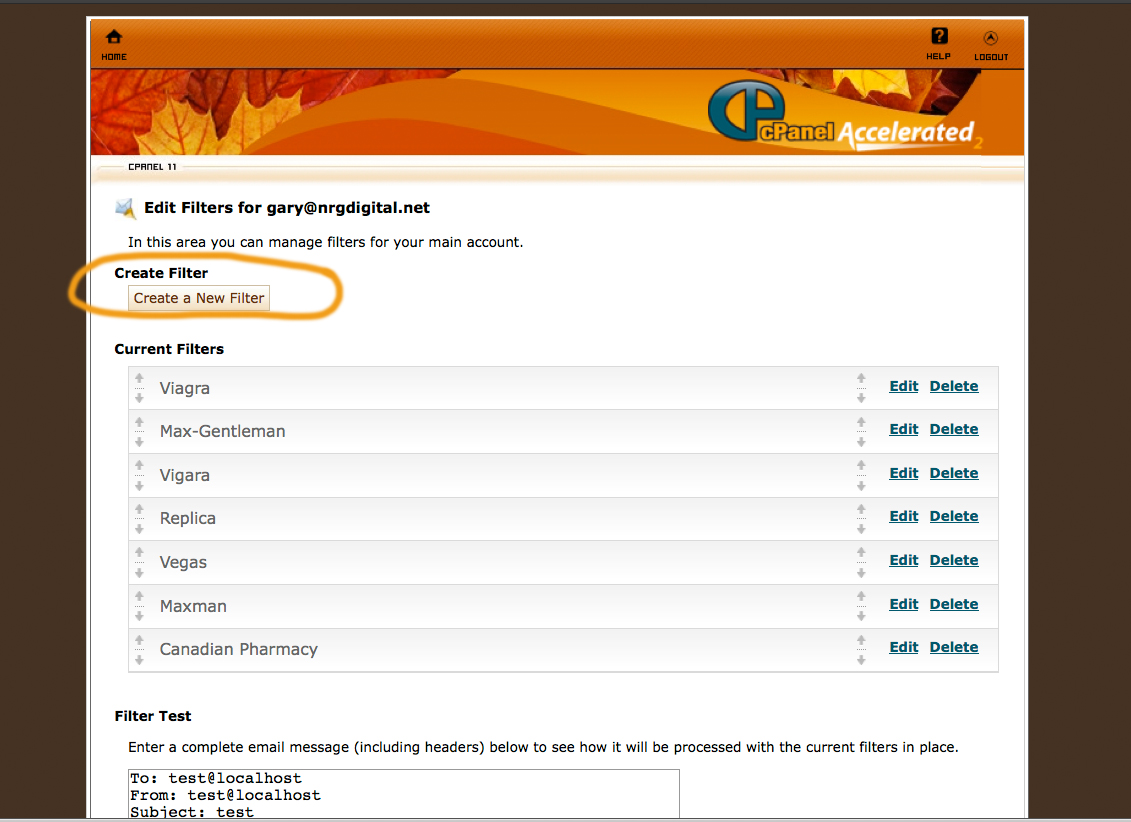StartASite.co.uk
StartASite.co.uk
There are many different annoying spam emails coming through to all email users around the world.
NRG Digital customers can filter out spam emails using a filter function in 'Webmail'.
Here is how you can cut down on spam.
When you first log in to 'Webmail'.....
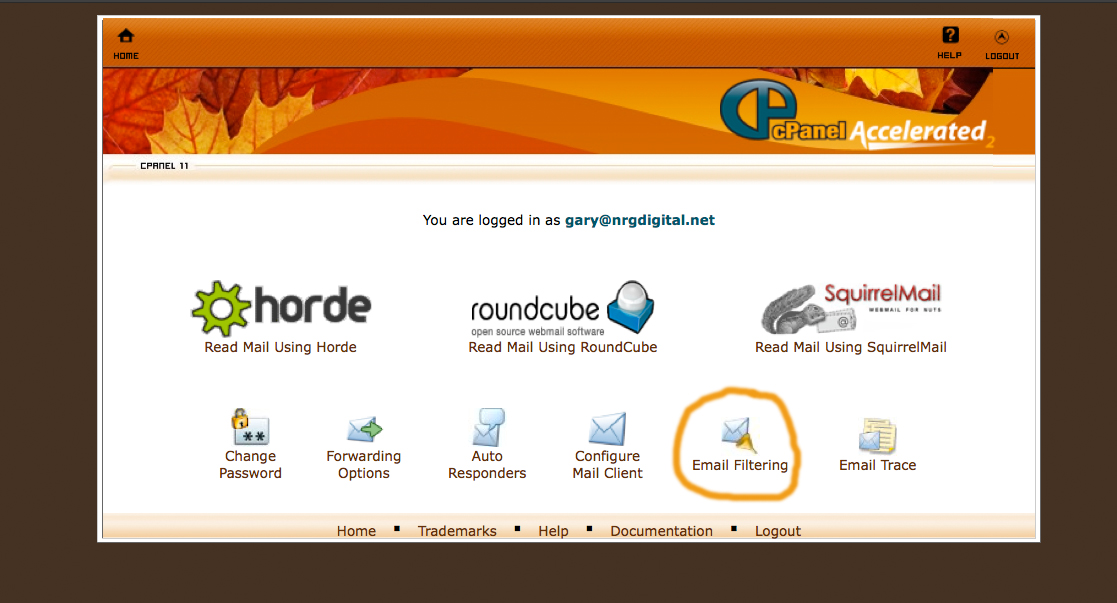
Click on 'Email Filtering' in the bottom right hand of the screen....
Then once that page comes up follow the instructions to set up a new filter for each spam you want to stop. (There are no limits to the number of filters you can add manually)